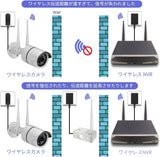WiFi repeater, wireless LAN repeater, 2.4 GHz Wifi booster, wifi, surveillance camera, wireless security camera signal improvement, IPC router, repeater function, suitable for wireless security camera set

Product details
About this item
- ✅ {Easy to set up}
Power on the IPC router → Press the reset button on the IPC router → Connect to the security set recorder with a LAN cable → Search or search on the "Video Management" screen → Double-click the "REPEATER" device that appears → Match on the "Router" screen → Click "+" on the "Repeater" screen to select a configurable camera → Click "ok" to save the settings → Remove the LAN cable connected to the recorder and the settings are complete. It's easy to set up, even a beginner can do it. - ✅ {Scope of application}
It has been tested with the OHWOAI wireless security camera set and is compatible with the OHWOAI wireless security camera set. It may not be compatible with other companies' security kits. It is also not compatible with IP cameras alone. - ✅ {Set up in minutes}
Use the app (Android, iOS) to easily set up and manage your WiFi in a few quick and easy steps. Use the smart indicators to find the best location for the best WiFi connection. - ✅ {Notes}
All Wi-Fi extenders are designed to expand or improve Wi-Fi coverage, not directly increase speed. In some cases, improving signal reliability can impact overall throughput. - 💗 {Japanese support and reliable after-sales service}
Comes with a Japanese instruction manual, NVR Japanese system support, easy to operate! Even those who are not good at operation can use it easily. Products are free to return within one month. If you have any questions about the product, please contact our email address: link@ohwoai.net.
How to set up OHWOAI security camera WiFi repeater
Explanation of how to use a wifi repeater

Security cameras and recorders are used when the wireless signal is weak.

Scope
- It has been tested with the OHWOAI wireless security camera set and is compatible with the OHWOAI wireless security camera set. It may not be compatible with other security kits. It is not compatible with the IP camera alone.

Easy to set up
- It's easy to set up, even a beginner can do it.
Procedure: Apply power to the IPC router → Press and hold the reset button on the IPC router for 10 seconds → Connect to the security set's recorder using a LAN cable → Search or find on the "Video Management" screen → Double-click on the "REPEATER" device that appears → Match on the "Router" screen → On the "Repeater" screen, click "+" and select a configurable camera → Click "ok" to save the settings → Disconnect the LAN cable connected to the recorder and the settings are complete.

This device can be connected to a wireless security camera system and set up as a repeater for 1-2 cameras in the system. The repeater device must be installed between the recorder and the camera. If the repeater device is on the left side of the recorder and the camera is on the right side of the recorder, there is no point in setting up the repeater function.